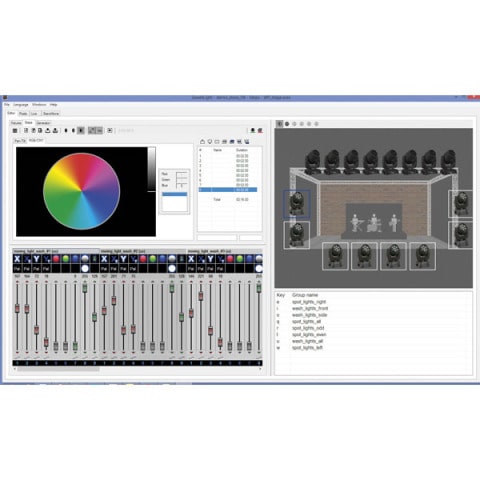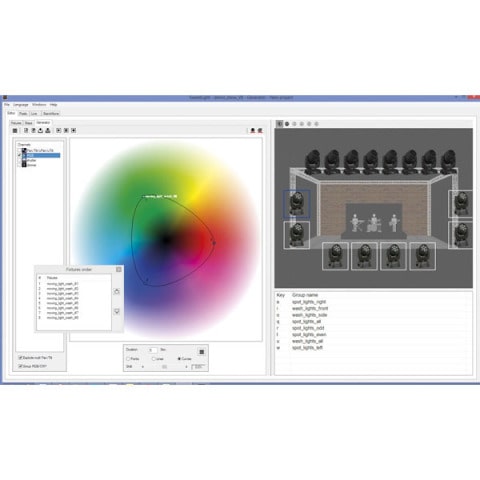Quick DMX Quick DMX D512
Software Download: http://bit.ly/KSL-QDMX
Overview of the main new features in QDMX V8:
- Fixture based programming, true DMX patching
- Pallets management
- Live can play generator and pixel files directly without first converting to a scene file.
- Master faders in live can either be patched on speed or on dimmer
- Multi RGB / Pan-Tilt fixtures management in Steps and Generator
Frequently bought together:
The interface "D512" allows to use our software without any restriction, with 512 DMX channels.
This interface can play a "dynamic" scene for 512 DMX channels, without computer.
SweetLight provides the ultimate solution for lighting control. It offers the possibility of direct user control, from simple parcans to the most complex moving light, with a computer, the software and the interface. A computer is loaded with software to build and control the lighting show, connecting to the interface via a USB port.
The software is designed to be very user-friendly and can easily be used by even those whose knowledge of computers is limited. We propose a unique software, which is free for download from our web site. The software is available for Windows and MacOS. Until now, all software upgrades are free.
THE SOFTWARE
The software contains several programs: dmx addressing, light scenes creation, live show, timeline show, 3D rendering, ... ControlBoard is a control panel from where you can run all these different programs. Click the program icon to start it.
Declare your lighting equipment in Setup. The library contains personality files (colours, gobos, etc) for the most common fixtures (mirror lights, moving heads, colour changer, strobes, power units, etc). This library is regularly updated on our site in order to stay current with new fixture releases. If the light you are using is not included, it is easy to add and configure new ones.
With Editor, create dynamic scenes. The screen manages:
- pan/tilt movements
- colours, gobos, etc
- trychromie
- time and fade mode
- fixtures grouping
The screen looks similar to a "regular lighting desk", with advanced functions like copy, paste, insert, etc.
In Generator, in a few mouse clicks, build complex lighting scenes, with pan and tilt movements and colour (gobos, etc) effects, for a group of moving lights, with fanning effect.
With Live, play the show in live. Live is customizable, depending of your needs (pages, buttons, presets). A button can trigger a light scene, a multimedia file, or a timeline. The screen can be locked by with a password. It is also possible to change any channels from Editor, while Live plays the show.
Timeline is a synchronised multimedia show editing software. It is able to play multiple file formats (video, picture, audio and light scenes). Drop the files into the timelines and slide them in the desired time. The possible applications are:
- basic "sound and light". The readable audio files are wav, mp3, ogg and wma format.
- "video and light" on plasma screen or video projector.
- The readable picture files are bmp, jpg, png, giff.
- The readable video files are avi, mpg, mpeg, mov, wmv.
3DView display the stage in 3 dimensions and it shows the lights moving in real time, from any point of view. Set stage size. The program has a bank of basic objects (speakers, truss, music instruments, etc). You can also import your own objects. Set position (orientation, scale, colour) of each object (or fixture). It is possible to set these parameters on a group of objects. Set textures, luminosity, smoke level for more realism.
For total security, the interface can operate lights in stand-alone mode. From StandAlone, download dynamic scenes into the interface. Depending on the model, it is possible to store from 1 to 14 dynamic scenes for later recall without the need of a computer. The scenes can be swapped or added together. This system is not only ideal for backup during big shows, but also to run stand alone installations where simple use is important, like exhibitions and architectural lighting.
- Free Software Download
- Software includes Pixel Mapping and Lighting Scene Generator
- Adjust Pan/Tilt Movements, Colours, Gobos and more
- Fixture Personality Library included
- Ability to create your own fixtures
- Create triggers for light scenes or media files
- Synchronise a multimedia show using Timeline
- Metal casing
- 2 LEDs on front panel (Power and USB Link)
- USB link with computer
- DMX output for lighting equipment
- Thermal protection on DMX ground
| Windows XP: |
Pentium 4, 1GB RAM, 800*600pixels |
| Windows Vista/Seven/Eight: |
Core 2 Duo, 2GB RAM, 1024*768pixels |
| MacOS: | Intel based Mac, with Leopard or higher |